Sending transactions
Sending a transaction on Etherlink is similar to sending a transaction on any other EVM-compatible chain. Etherlink is compatible with EVM wallets that support custom EVM networks, including Metamask, Coinbase Wallet, Trust Wallet, Altme wallet, and Rabby wallet, as described in Using your wallet.
Therefore, sending a transaction on Etherlink is just like sending a transaction on other chains: you connect your wallet to a dApp, usually on a web page, and it sends the transaction to your wallet for you to approve and sign.
Why is my transaction still pending?
Etherlink transactions are typically finalized by the sequencer in a few seconds, which allows your wallet to show that the transaction is complete.
However, if the transaction fee that your wallet included is insufficient to pay the transaction fee, Etherlink drops the transaction, but the wallet may show the transaction in a pending state for a long time. The amount of time depends on the wallet and its settings. During this time, the wallet continues to try to send the transaction, and you can wait for it to complete, cancel it, or increase the transaction fee to speed it up.
Wallets can submit transactions with insufficient fees if the necessary fee changes or if they have cached an older, lower price for transactions.
How does Etherlink calculate transaction fees?
Etherlink calculates transaction fees based on a value known as the gas price or the base fee per gas. This gas price is the cost per unit of computation required by a transaction. The total fee for a transaction is the gas price multiplied by the units of computation required. Simple transactions like transfers of XTZ have lower transaction fees and more complicated transactions have higher transaction fees.
Because Etherlink calculates transaction fees based on the gas price, most wallets show transaction fees not as a raw amount of XTZ but as a multiple of the current gas price. To change the maximum transaction fee, you set a new multiple of the gas price to specify the maximum transaction fee that you are willing to accept. For example, if you set the multiple to 3, the wallet creates a transaction that allows Etherlink to use up to three times the transaction fee as calculated by the current gas price.
Speeding up transactions
Most wallets include options to increase the transaction fee by enough to get the transaction finalized. You can increase the fee at the time you send the transaction or increase the fee on a previously sent transaction.
Any difference between the fee that you set and the necessary fee for the transaction is refunded to you. Etherlink takes only the fee that is necessary to include the transaction at the current gas cost, not the maximum that you set for the transaction.
Etherlink does not use a priority fee (also called a tip) to speed up transactions, so you can ignore the Priority fee field if it is shown.
Increasing fees for a new transaction (Metamask)
In the Metamask web browser extension, when you are sending a transaction you can click the edit button next to the Network fee field and change the amount, as shown in this picture:
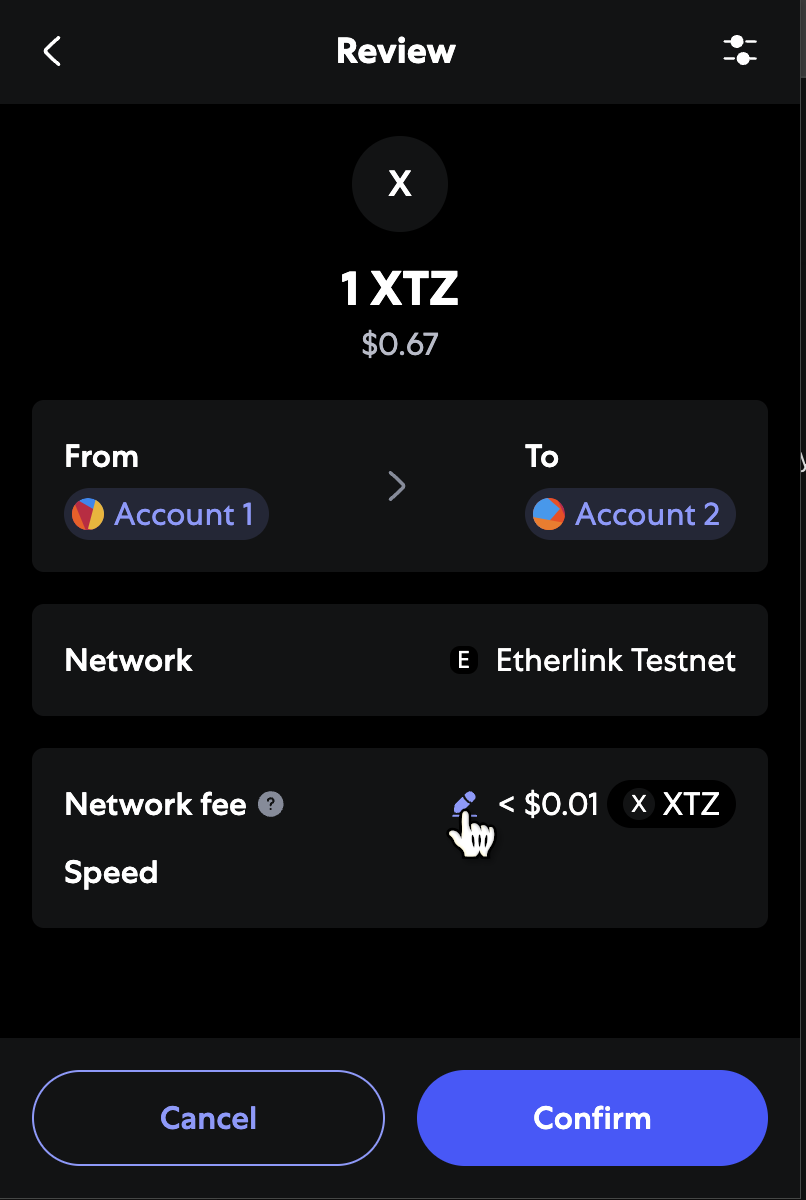
From here, click Advanced to set a custom transaction fee:
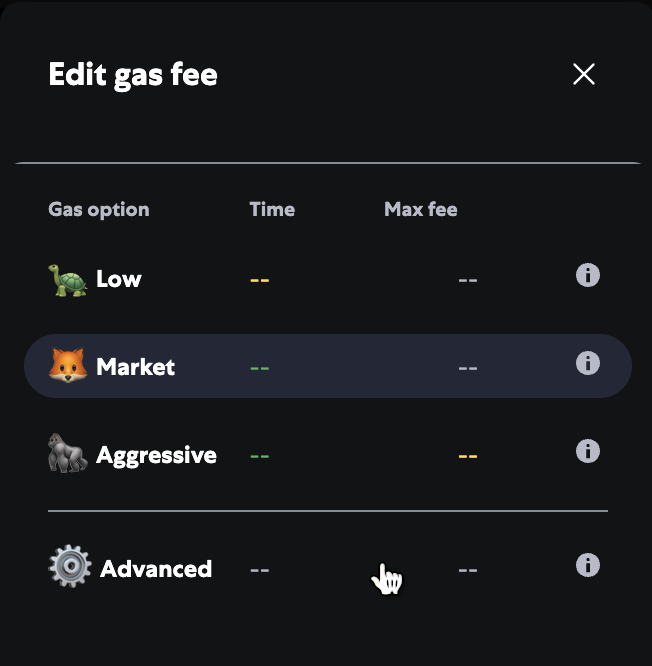
Then, increase the base fee in the Max base fee (gwei) field, not the Priority fee field, as in the following picture, which shows a base fee of 3 gwei, which is 3 times the default. The resulting transaction fee is 0.0018713 XTZ.
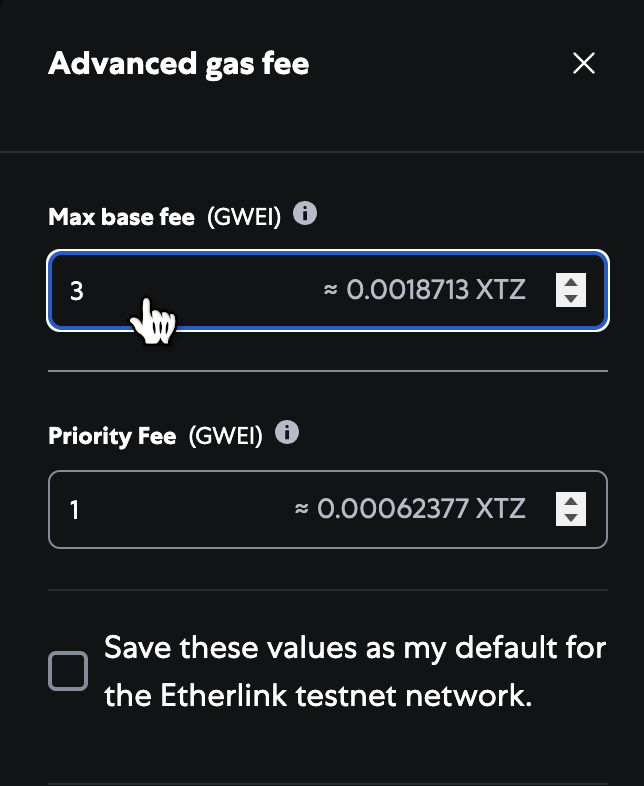
Now you can send the transaction as usual and accept a higher fee if it is necessary based on the network's base fee.
Increasing fees for a new transaction (Rabby wallet)
To change the fees in the Rabby wallet browser extension, start a transaction as usual and click the transaction speed button next to the transaction fee, as in this picture:
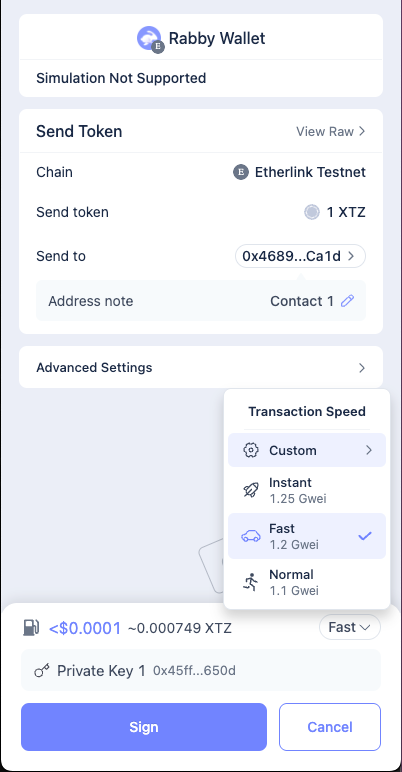
The popup window shows the transaction fees as a multiple of the current gas price, not as a raw amount of XTZ.
In the popup window, in the Custom field, set a new gas price multiple. For example, if you enter 2, the transaction fee can be up to twice the estimate based on the current gas price, as in this picture:
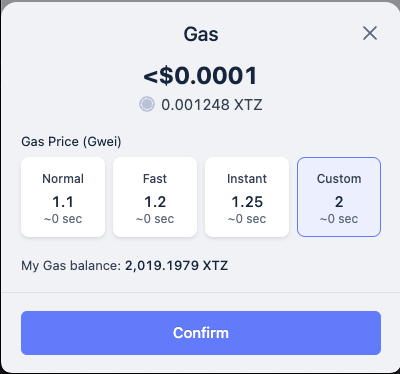
Now you can send the transaction as usual and accept a higher fee if it is necessary based on the network's base fee.
Increasing the fees on a pending transaction (Metamask)
This Metamask transaction is shown as pending because it did not include enough transaction fees. Etherlink has dropped the transaction but the wallet has not updated its status yet:
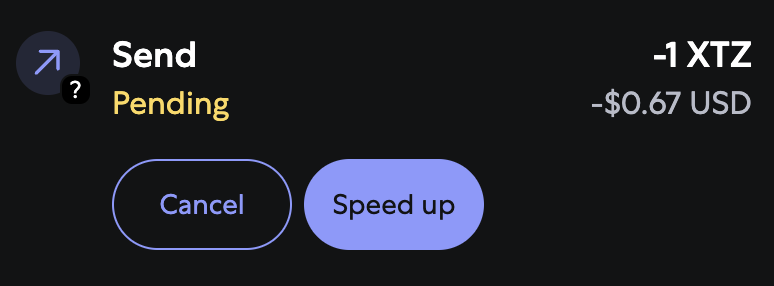
To speed up the transaction, click Speed up and provide a larger transaction fee. Then you can set a new fee, as shown in this picture:
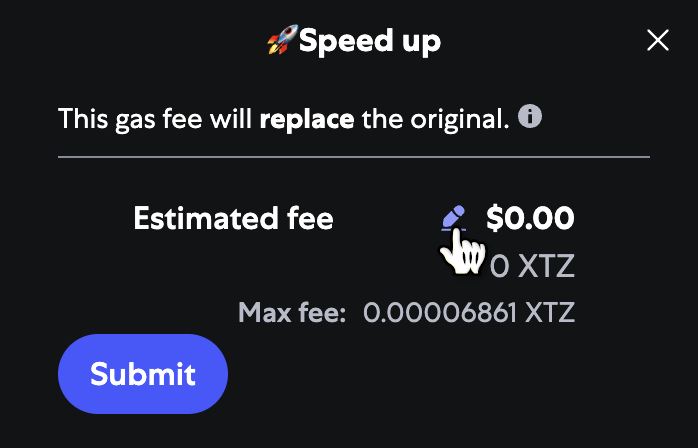
The wallet sends a new transaction with the increased fee.
Increasing the fees on a pending transaction (Rabby wallet)
Rabby wallet shows a spinning indicator with a number to indicate pending transactions. In this picture, one transaction is shown as pending because it did not include enough transaction fees. Etherlink has dropped the transaction but the wallet has not updated its status yet:
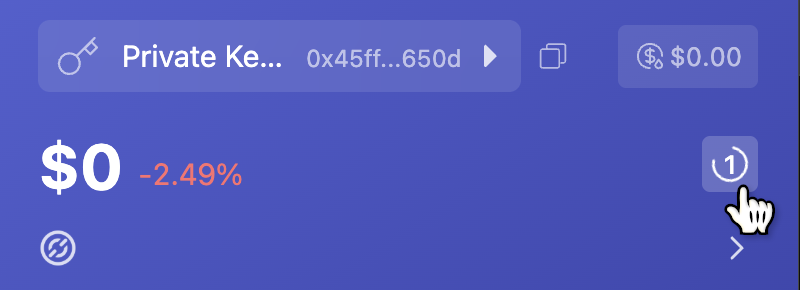
To speed up the transaction, click the pending indicator. Rabby wallet shows the pending transactions and warnings about how long they have been pending:
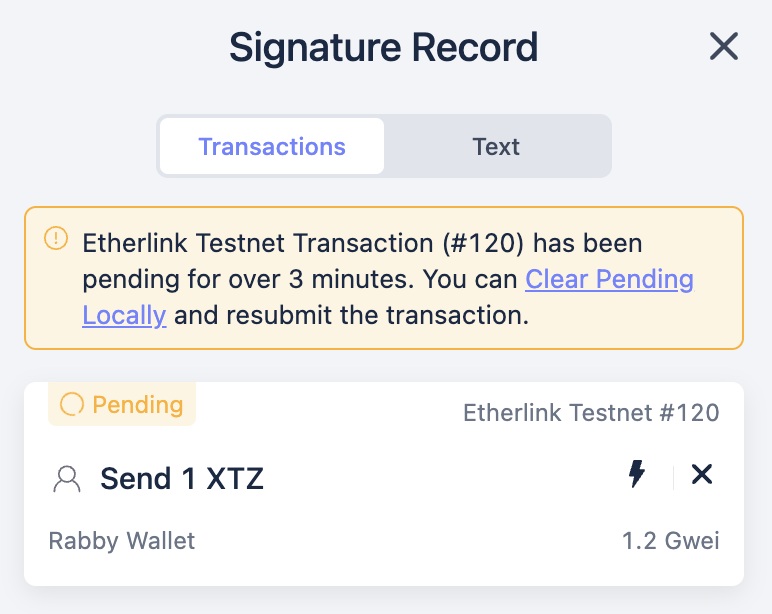
Then, click the lightning bolt icon next to the transaction:
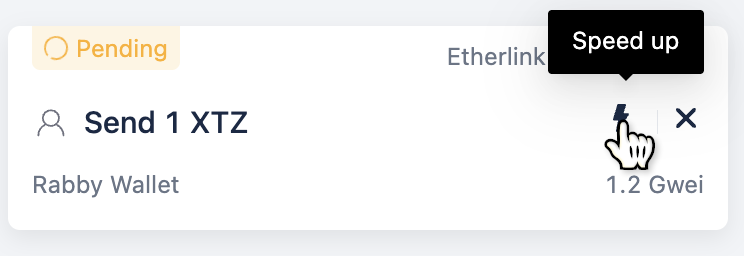
The popup window lets you set a new transaction fee as a multiple of the current gas price, not as a raw amount of XTZ. From here, put in a higher gas limit as described in Increasing fees for a new transaction (Rabby wallet), and submit the new transaction.
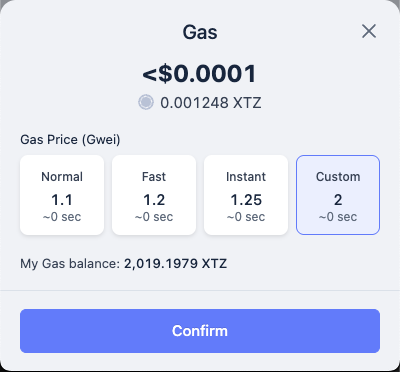
The wallet sends a new transaction with the increased fee.
Checking gas prices
As described in Estimating fees, the gas price is the cost per unit of computation required by a transaction. The fee for a transaction depends on the gas price. The Etherlink gas price (and therefore the fee for a given transaction) varies based on the activity on the chain. The default gas price is 1 gwei, or 0.000000001 XTZ, but at times of high activity it can go higher.
Here are some ways to get Etherlink's gas price:
-
For an average of Etherlink gas prices, go to the Gas tracker page on the Etherlink block explorer.
-
For the actual gas price of the previous block, go to https://explorer.etherlink.com/blocks, click the most recent block, and check the
Base fee per gasfield. -
Developers can use the standard EVM
eth_gasPriceendpoint, as described in Estimating fees.
The actual cost of a transaction depends on the gas price and the complexity of the transaction. Wallets show the estimated cost for a transaction before you approve the transaction.

 Page Outline
Page Outline