Introduction
This guide is an Etherlink tutorial to create a real application from scratch for a betting platform. It allows users to bet cryptocurrency on the outcome of Super Bowl Championship as a way of demonstrating how to deploy and run dApps on the Etherlink platform.
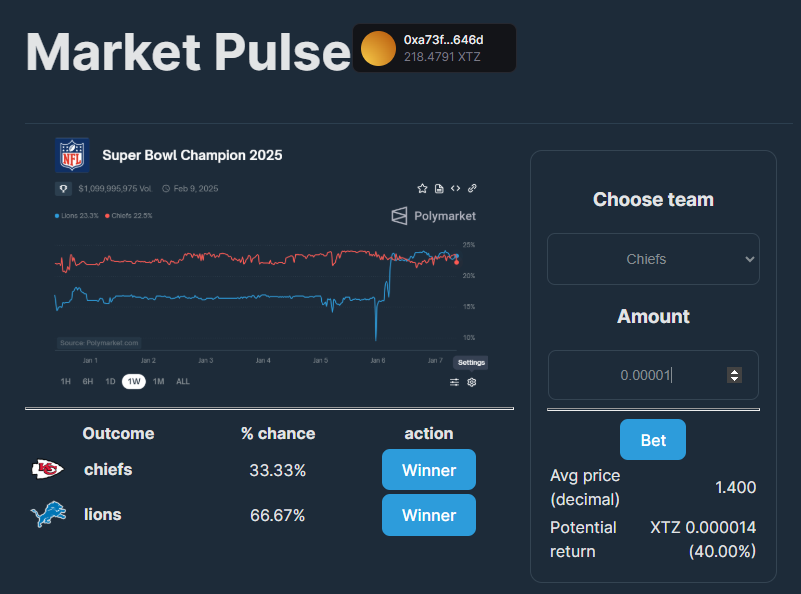
Learning objectives
In this tutorial, you will learn:
- How to set up a development environment with Hardhat
- How to write a simple smart contract in Solidity
- How to create an Etherlink account and get Testnet tokens using the faucet
- How to test a smart contract locally
- How to use Hardhat to deploy the contract to Etherlink
- How to verify your contract on the Etherlink explorer
- How to create a frontend application to interact with the smart contract using Viem and Thirdweb
- How to design a CI/CD pipeline with Github Actions and deploy the frontend with Vercel
Not included
This tutorial is not intended to be a complete course for developing smart contracts with Solidity or Hardhat or for developing frontend applications; the smart contract and frontend application in this tutorial are just examples. Also, the tools in this tutorial are only examples of tools that you can use with Etherlink. You can use many different smart contract and frontend development tools and technologies with Etherlink.
Disclaimer
The code is for education purposes and hasn’t been audited or optimized. You shouldn’t use this code in production.
Application source code
You can see the source code for the completed application here: https://github.com/trilitech/tutorial-applications/tree/main/etherlink-marketpulse.

 Page Outline
Page Outline